Authentication
Authentication is required for accessing the majority of resources on Roblox. Authentication can usually be granted with
a cookie such as the .ROBLOSECURITY cookie. It will allow us to send API requests as a logged-in user, which will enable
you to write bots that can modify content on the Roblox platform (for example, ranking a user in a group). To do this, we
need to get our .ROBLOSECURITY cookie.
.ROBLOSECURITY¶
The .ROBLOSECURITY token is placed in the client's cookies and identifies the user's active session. The cookie must be named .ROBLOSECURITY and contains a value similar to this:
_|WARNING:-DO-NOT-SHARE-THIS.--Sharing-this-will-allow-someone-to-log-in-as-you-and-to-steal-your-ROBUX-and-items.|_TOKEN
The TOKEN is a capitalized hexadecimal string, roughly around 600 characters in length.
Danger
You may have heard of this token before and have been told that you should never, under any circumstances, share this token with anyone - and this is true! This token does give an attacker access to your Roblox account. However, this doesn't mean they gain access to everything - over time, more and more things are being locked behind other verification methods, like 2-step verification. We recommend using an alternate account with only the permissions it needs to limit the destruction an attacker can do. Always enable 2-step verification!
Obtaining the cookie¶
To grab your .ROBLOSECURITY cookie, log into your account on the Roblox website and follow the instructions below.
Warning
Pressing the "Log out" button on the Roblox website invalidates your token, so you should not press this button after grabbing your token. Instead, consider using a private or incognito window and closing it when you are done.
You can access the cookie by going to https://www.roblox.com/, pressing the padlock icon next to the URL in your
browser, clicking the arrow next to roblox.com, opening up the "Cookies" folder, clicking ".ROBLOSECURITY",
clicking on the "Content" text once, pressing Ctrl+A, and then pressing Ctrl+C
(make sure not to double-click this field as you won't select the entire value!)
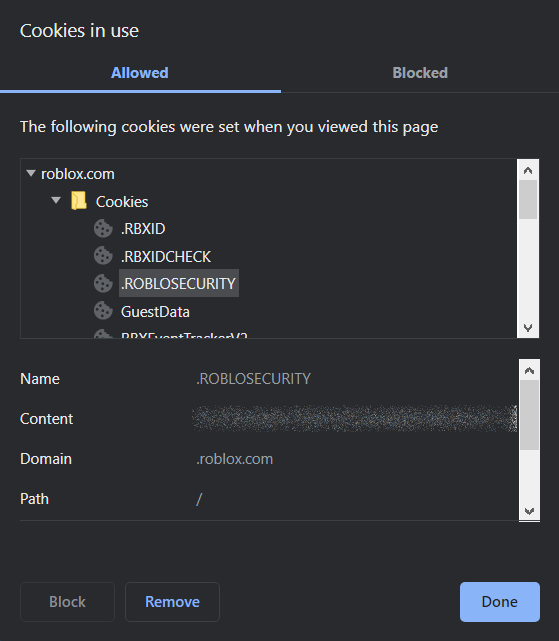
Alternatively, you can access the cookie by going to https://www.roblox.com/, pressing Ctrl+Shift+I to access
the Developer Tools, navigating to the "Application" tab, opening up the arrow next to "Cookies" on the sidebar on
the left, clicking the https://www.roblox.com item underneath the Cookies button, and then copying the
.ROBLOSECURITY token by double-clicking on the value and then hitting Ctrl+C.
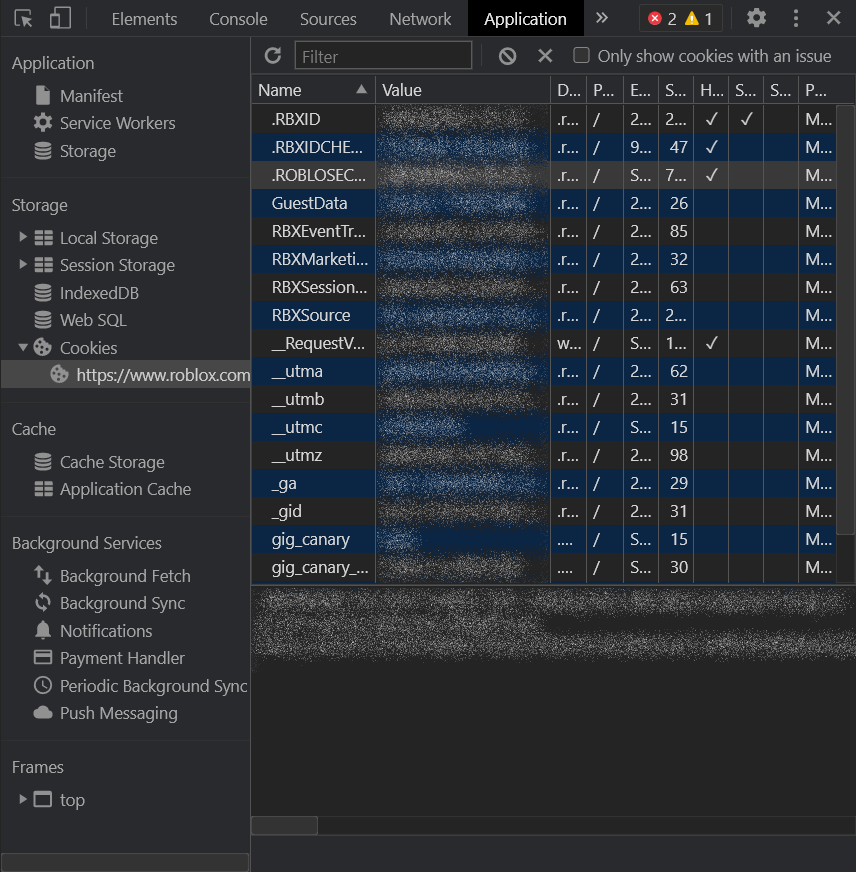
You can access the cookie by going to https://www.roblox.com/ and pressing Shift+F9,
pressing the "Storage" tab button on the top, opening up the "Cookies" section in the sidebar on the left,
clicking the https://www.roblox.com item underneath it,
and then copying the .ROBLOSECURITY token by double-clicking on the value and then hitting Ctrl+C.
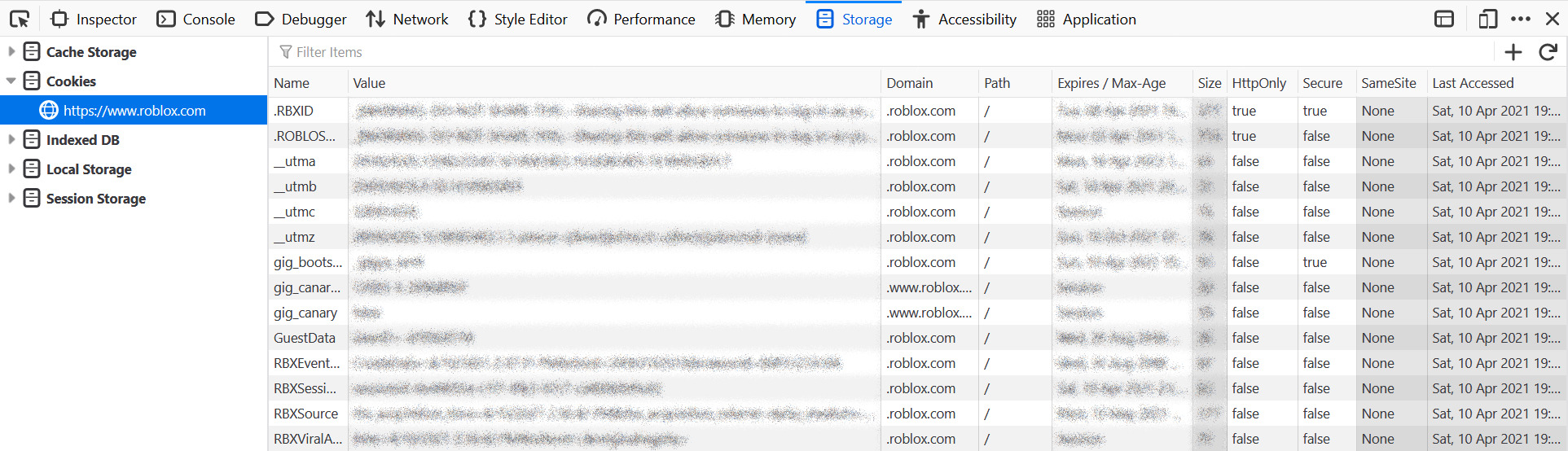
The warning message¶
The warning message is not required, however, the bounding characters _| and |_ are required for adding a message to
the cookie's value and acts similarly to a comment in Computer Programming.
 Tokens that would work Tokens that would work |
 Tokens that wouldn't work Tokens that wouldn't work |
|---|---|
| _|Example text|_TOKEN | Example text_TOKEN |
| _||_TOKEN | _TOKEN |
| TOKEN | Example textTOKEN |
Authenticating in practice¶
It may be preferable to utilize the "session" object provided by the requests library. This example demonstrates making requests with and without the use of a session object.
import requests
cookie = "_|WARNING:-DO-NOT-SHARE-THIS.--Sharing-this-will-allow-someone-to-log-in-as-you-and-to-steal-your-ROBUX-and-items.|_TOKEN"
# No session, with cookie dict
req = requests.get(
url="https://users.roblox.com/v1/users/authenticated",
cookies={
".ROBLOSECURITY": cookie
}
)
# No session, without cookie dict
req = requests.get(
url="https://users.roblox.com/v1/users/authenticated",
headers={
"Cookie": ".ROBLOSECURITY=" + cookie
}
)
# With session
session = requests.Session()
session.cookies[".ROBLOSECURITY"] = cookie
req = session.get(
url="https://users.roblox.com/v1/users/authenticated"
)
print(req.text)
Requires the http.rb and json gems.
require "http"
require "json"
COOKIE = "_|WARNING:-DO-NOT-SHARE-THIS.--Sharing-this-will-allow-someone-to-log-in-as-you-and-to-steal-your-ROBUX-and-items.|_TOKEN"
response = HTTP.cookies({
:".ROBLOSECURITY" => COOKIE
}).get("https://users.roblox.com/v1/users/authenticated")
puts response.body.to_s
If your runtime doesn't support native fetch, like for example pre-v21 Node.js, you may need to install a package like node-fetch.
const COOKIE = "_|WARNING:-DO-NOT-SHARE-THIS.--Sharing-this-will-allow-someone-to-log-in-as-you-and-to-steal-your-ROBUX-and-items.|_TOKEN";
const response = await fetch(
"https://users.roblox.com/v1/users/authenticated",
{
headers: {
Cookie: `.ROBLOSECURITY=${COOKIE};`,
},
}
);
console.log(await response.json());
Requires the reqwest crate.
use reqwest::header::HeaderMap;
use reqwest::{Client, Method};
const COOKIE: &str = "_|WARNING:-DO-NOT-SHARE-THIS.--Sharing-this-will-allow-someone-to-log-in-as-you-and-to-steal-your-ROBUX-and-items.|_TOKEN";
#[tokio::main]
async fn main() {
let client = Client::new();
let mut headers = HeaderMap::new();
headers.insert(
"Cookie",
format!(".ROBLOSECURITY={};", COOKIE).parse().unwrap(),
);
let response = client
.request(
Method::GET,
"https://users.roblox.com/v1/users/authenticated",
)
.headers(headers)
.send()
.await
.unwrap();
println!("{}", response.text().await.unwrap());
}
open System.Net
open System.Net.Http
[<Literal>]
let COOKIE =
"_|WARNING:-DO-NOT-SHARE-THIS.--Sharing-this-will-allow-someone-to-log-in-as-you-and-to-steal-your-ROBUX-and-items.|_TOKEN"
(task {
let cookieContainer = CookieContainer()
cookieContainer.Add(Cookie(".ROBLOSECURITY", COOKIE, Domain = ".roblox.com"))
use httpClient =
new HttpClient(new HttpClientHandler(UseCookies = true, CookieContainer = cookieContainer))
let! response =
httpClient.SendAsync(new HttpRequestMessage(HttpMethod.Get, "https://users.roblox.com/v1/users/authenticated"))
let! body = response.Content.ReadAsStringAsync()
printfn "%s" body
})
.Wait()